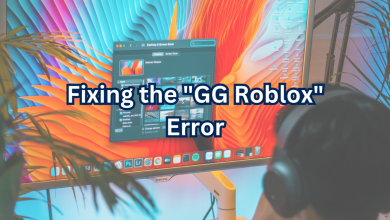Why Is My Ping So High on Fortnite 2024 ?
In the fast-paced world of online gaming, every millisecond counts. Whether you’re building structures, sniping opponents, or just trying to stay alive, a high ping can be your worst enemy in Fortnite. If you’ve found yourself frustrated by lag and wondering, “Why is my ping so high on Fortnite?” – you’re not alone. In this comprehensive guide, we’ll delve deep into the factors that contribute to high ping in Fortnite and provide you with effective solutions to reduce it.
Table of Contents
Understanding Ping So High On Fortnite
Before we dive into the reasons behind high ping, let’s clarify what ping is and why it matters. In online gaming, ping refers to the time it takes for data packets to travel from your device to the game server and back. It’s measured in milliseconds (ms), and lower is always better. A low ping ensures a smoother and more responsive gaming experience.
Discover also : The Ultimate Guide to Choosing the Best VPN for Fortnite.

Factors Contributing “Ping So High on Fortnite”
1. Internet Connection
Your internet connection is the most critical factor influencing your ping in Fortnite. A slow or unreliable connection will result in higher ping. Ensure you have a stable, high-speed internet connection to minimize ping issues.
2. Server Location
The physical distance between your location and the Fortnite server can significantly impact your ping. If you’re playing on a server that’s geographically distant from you, expect higher latency. Try selecting a server closer to your location for better performance.
3. Network Congestion
During peak hours, internet traffic can be congested, leading to higher ping. Consider playing during off-peak times to reduce congestion-related ping spikes.
4. Background Applications
Background applications and downloads can consume bandwidth and increase ping. Close unnecessary applications and downloads while gaming to free up bandwidth for Fortnite.
5. Wi-Fi vs. Ethernet
Using a wired Ethernet connection is generally more stable and faster than Wi-Fi. If possible, connect your gaming device directly to your router for a more reliable connection and lower ping.
6. Hardware Performance
Outdated or underpowered hardware, such as an old router or a low-end computer, can contribute to high ping. Ensure your gaming setup meets the recommended system requirements for Fortnite.
7. ISP Throttling
Some internet service providers (ISPs) may throttle gaming traffic, leading to higher ping. Consider switching to an ISP that offers gaming-friendly plans with reduced latency.
How to Reduce “Ping So High on Fortnite” Problem

Now that we’ve identified the factors causing high ping, let’s explore ways to mitigate this issue and enjoy a smoother Fortnite experience.
1. Upgrade Your Internet Plan
Consider upgrading to a higher-speed internet plan to ensure you have sufficient bandwidth for gaming.
2. Select the Nearest Server
Choose a Fortnite server closest to your physical location when starting a game.
3. Limit Background Activities
Close background applications, downloads, and streaming services while gaming to free up bandwidth.
4. Use a Wired Connection
Whenever possible, connect your gaming device to the router using an Ethernet cable for a more stable connection.
5. Update Your Hardware
Invest in up-to-date hardware, including a high-quality router and a gaming-ready computer or console.
6. Contact Your ISP
If you suspect your ISP is throttling your gaming traffic, reach out to them for clarification and potential solutions.
Conclusion
High ping in Fortnite can be a frustrating obstacle, but with the right strategies and optimizations, you can significantly reduce it. By understanding the factors that contribute to high ping and taking proactive steps to address them, you can enjoy a more responsive and enjoyable gaming experience in Fortnite.
Frequently asked questions (FAQs) related to “Ping So High on Fortnite”:
FAQ 1: Q: What is ping in Fortnite, and why is it important?
A: Ping in Fortnite refers to the time it takes for data to travel between your device and the game server. It’s crucial because lower ping results in a more responsive and enjoyable gaming experience.
FAQ 2: Q: How can I check my ping in Fortnite?
A: To check your ping in Fortnite, go to the game’s settings menu and look for the “Ping” or “Latency” indicator. It will display your current ping in milliseconds (ms).
FAQ 3: Q: What causes high ping in Fortnite?
A: High ping in Fortnite can be caused by various factors, including a slow internet connection, distant server locations, network congestion, background applications, and hardware limitations.
FAQ 4: Q: How can I lower my ping in Fortnite?
A: You can lower your ping in Fortnite by upgrading your internet plan, selecting a nearby server, closing background apps, using a wired connection, updating your hardware, and contacting your ISP if necessary.
FAQ 5: Q: Can I improve my ping without spending money?
A: Yes, you can improve your ping in Fortnite without spending money by optimizing your internet connection, reducing background activities, and selecting the nearest server. Upgrading hardware may require an investment, but it can make a significant difference in the long run.