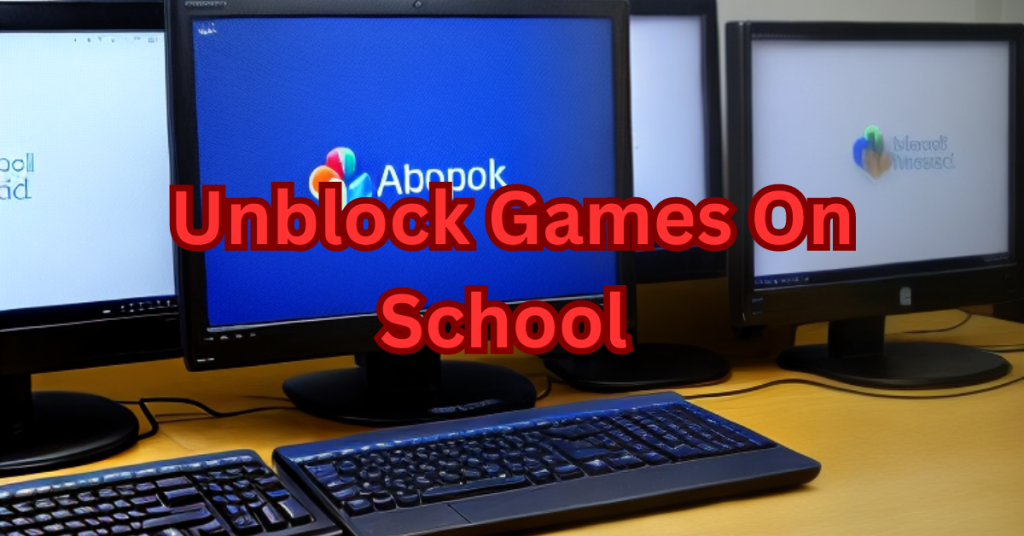Unblocking games on school computers can be a tricky endeavor, but with the right knowledge and approach, you can enjoy gaming during your free time without violating any rules. This guide will walk you through the process step by step, ensuring that you can access your favorite games while staying within the bounds of your school’s policies. Let’s dive in and learn how to unblock games on school computers.
Table of Contents
Introduction: Gaming Freedom on School Computers
When the school bell rings and the day’s lessons are over, many students look forward to unwinding with a game or two on their computers. However, school networks often have restrictions that prevent students from accessing gaming websites. If you’re wondering how to unblock games on school computers, you’re in the right place. In this guide, we’ll provide you with a comprehensive set of steps to bypass these restrictions and enjoy your favorite games. So, whether you’re a casual gamer or a die-hard enthusiast, let’s explore the world of unblocking games at school.
How to Unblock Games on School Computers
1. Understand the School’s Policies
Before attempting to unblock games, it’s crucial to understand your school’s policies regarding computer usage. Check the student handbook or ask a teacher or administrator for clarification on what is allowed and what isn’t. This will help you proceed with caution and avoid any unnecessary trouble.
2. Use a VPN (Virtual Private Network)
A VPN is a powerful tool that can help you bypass network restrictions by masking your IP address and encrypting your online activities. Find a reliable VPN service and install it on your computer. Connect to a server, preferably one located in a different region, to access blocked content without leaving a trace.
3. Utilize Proxy Websites
Proxy websites act as intermediaries between your computer and the websites you want to access. They can help you bypass restrictions by fetching the content on your behalf. However, be cautious when using proxies, as some may not be secure. Look for reputable proxy services to ensure your online safety.
4. Explore Browser Extensions
Certain browser extensions are designed to unblock websites and content. Search for extensions that specialize in bypassing restrictions and install them on your preferred web browser. These extensions can be a quick and convenient way to access blocked games.
5. Download Games for Offline Play
If accessing online gaming websites proves to be a challenge, consider downloading games for offline play. Many games offer downloadable versions that you can enjoy without needing an internet connection. This way, you can game without worrying about network restrictions.
6. Request Administrative Assistance
In some cases, school administrators may grant access to specific websites if you have a valid reason. If a game you want to play is related to your studies or extracurricular activities, politely explain your situation to the administrators and ask if an exception can be made.
7. Play During Designated Breaks
Some schools have designated break times when students are allowed to use computers for non-academic purposes. If this is the case, make the most of these breaks to enjoy your favorite games without any worries.
Common FAQs About Unblocking Games on School Computers
What does “unblock games” mean?
Unblocking games refers to the process of bypassing restrictions or filters that prevent access to gaming websites or content. It allows individuals to play games that might otherwise be blocked by certain networks or systems.
Can I get in trouble for unblock games on school computers?
Unblocking games can potentially violate your school’s computer usage policies. It’s essential to understand the rules and potential consequences before attempting to access blocked content.
What is a VPN and how does it help in unblock games?
A VPN (Virtual Private Network) is a tool that can mask your IP address and encrypt your internet connection. It can help you access blocked content by routing your connection through a server in a different location, making it appear as though you’re browsing from there.
Is using a VPN safe and legal?
Using a VPN itself is legal in most places, but its usage to bypass network restrictions may violate your school’s policies. As for safety, choose reputable VPN services to ensure your data remains secure.
Are proxy websites reliable for unblocking games ?
While some proxy websites are reliable, others may compromise your data security. Opt for trustworthy proxy services that prioritize user privacy and safety.
Can I play any game offline after downloading it?
Not all games offer offline play options. Check the game’s specifications before downloading to ensure that you can enjoy it without an internet connection.
How do I convince administrators to unblock specific games?
Explain your reasons clearly and professionally. If a game is educationally relevant or related to your extracurricular activities, administrators may consider making an exception.
What should I do if I accidentally access inappropriate content while unblocking games?
Immediately close the content and clear your browser history. Inform a teacher or administrator if necessary, to avoid any misunderstandings.
Conclusion: Unleash Your Gaming Potential
Unlocking games on school computers requires a combination of careful consideration and technological savvy. By understanding your school’s policies, using tools like VPNs and proxies, and respecting designated break times, you can enjoy gaming without jeopardizing your academic standing. Remember to prioritize your studies and responsibilities, and use gaming as a reward for your hard work. So go ahead, apply the knowledge you’ve gained, and embrace the world of gaming on school computers.
Discover Also : The Ultimate Guide to Street Fighter 6