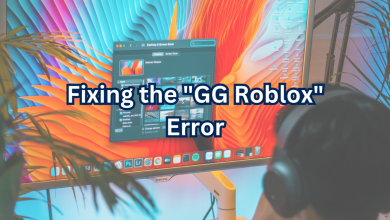Fortnite : Is It More CPU or GPU Heavy ?
Table of Contents
Introduction
In the world of online gaming, Fortnite has established itself as a juggernaut. With millions of players worldwide, it’s no surprise that gamers are eager to optimize their systems for the best performance. One of the burning questions that often arises in the gaming community is whether Fortnite is more CPU or GPU heavy. In this article, we will delve into this topic, providing you with a comprehensive understanding of the hardware requirements for this game and how you can maximize your gaming experience.

Discover also : Is Fortnite the Best Game in the World?
CPU vs. GPU: The Basics
Before we dive into the specifics of Fortnite’s hardware demands, let’s clarify the roles of the CPU (Central Processing Unit) and GPU (Graphics Processing Unit).
CPU (Central Processing Unit)
The CPU is often referred to as the brain of your computer. It handles a wide range of tasks, from running the operating system to executing complex calculations in software applications. In gaming, the CPU is responsible for tasks like physics simulations, artificial intelligence, and managing the game’s overall logic.
GPU (Graphics Processing Unit)
On the other hand, the GPU is designed for rendering graphics and handling tasks related to 3D rendering and image processing. In gaming, the GPU is primarily responsible for rendering the game world, textures, and special effects. It plays a pivotal role in delivering smooth and visually appealing gameplay.
Fortnite’s Hardware Demands
Fortnite, like many modern games, relies on both the CPU and GPU to deliver an enjoyable gaming experience. However, the extent to which it utilizes these components can vary.

CPU Intensity in Fortnite
Fortnite is not overly CPU-intensive when compared to some other games. While the CPU is still crucial for tasks like handling player input and running game logic, it doesn’t require a top-of-the-line CPU to perform well. This means that mid-range processors can often handle this game without breaking a sweat.
GPU Intensity in This game
Where Fortnite truly shines is in its demand for a capable GPU. The game’s stunning graphics, dynamic environments, and special effects place a substantial load on your graphics card. To enjoy this game at higher resolutions and frame rates, investing in a powerful GPU becomes essential.
Finding the Right Balance
Now that we’ve established that Fortnite leans more towards being GPU heavy, the question becomes: how do you strike the right balance between your CPU and GPU to optimize performance?
GPU Prioritization
If you’re looking to upgrade your hardware for this game , it’s wise to prioritize your GPU. Investing in a high-end graphics card will significantly enhance your gaming experience. Look for GPUs that offer excellent performance in the latest titles, as this will future-proof your system for upcoming Fortnite updates.
CPU Considerations
While a high-end CPU may not be a top priority for Fortnite, it still plays a crucial role in overall system performance. To ensure your CPU doesn’t bottleneck your GPU, opt for a processor that provides a balance between gaming performance and multitasking capabilities.
Overclocking for Performance
For those seeking every possible frame per second (FPS) in Fortnite, overclocking your CPU and GPU can provide a noticeable performance boost. However, it’s essential to approach overclocking with caution. Ensure you have adequate cooling solutions and follow best practices to prevent overheating and instability.

Conclusion
In the ongoing debate of whether Fortnite is more CPU or GPU heavy, the verdict is clear: this game places a heavier demand on your GPU. To maximize your gaming experience, focus on investing in a powerful graphics card while maintaining a balanced CPU. Additionally, consider overclocking as a performance-enhancing option, but exercise caution to avoid hardware issues.
frequently asked questions (FAQs)
1. Is Fortnite more CPU or GPU intensive?
- Fortnite is primarily more GPU (Graphics Processing Unit) intensive. While the CPU (Central Processing Unit) plays a role in running the game’s logic, AI, and physics, the GPU is crucial for rendering the game’s graphics, textures, and effects. Therefore, a powerful GPU is often more critical for optimal performance.
2. What kind of CPU and GPU should I have for this game ?
- For a smooth Fortnite experience at 1080p, a mid-range CPU and a mid-to-high-end GPU should suffice. A quad-core or hexa-core CPU from a recent generation, paired with a dedicated gaming GPU like an NVIDIA GTX 1660 or an AMD RX 5700, should provide excellent performance.
3. Can I play this game on a laptop?
- Yes, you can play Fortnite on a laptop, but the quality of your gaming experience will depend on your laptop’s hardware. Laptops with dedicated gaming GPUs and decent CPUs are capable of running this game smoothly. Make sure your laptop meets Fortnite’s minimum system requirements for the best results.
4. How do I optimize Fortnite’s performance on my PC?
- To optimize Fortnite’s performance, consider adjusting in-game graphics settings, updating your GPU drivers, and keeping your system cool with proper cooling solutions. You can also overclock your CPU and GPU for additional performance gains, but do so cautiously.
5. What are some recommended in-game graphics settings for this game ?
- The optimal in-game graphics settings can vary depending on your hardware. However, to boost performance, you can start by lowering settings like texture quality, shadow quality, and post-processing effects. Experiment with these settings to find the right balance between visuals and performance.
6. How often should I update my GPU drivers for this game?
- It’s a good practice to check for GPU driver updates regularly, especially when Fortnite releases major updates or patches. GPU manufacturers like NVIDIA and AMD often optimize their drivers for specific games, including this game, so keeping your drivers up to date can improve performance and stability.